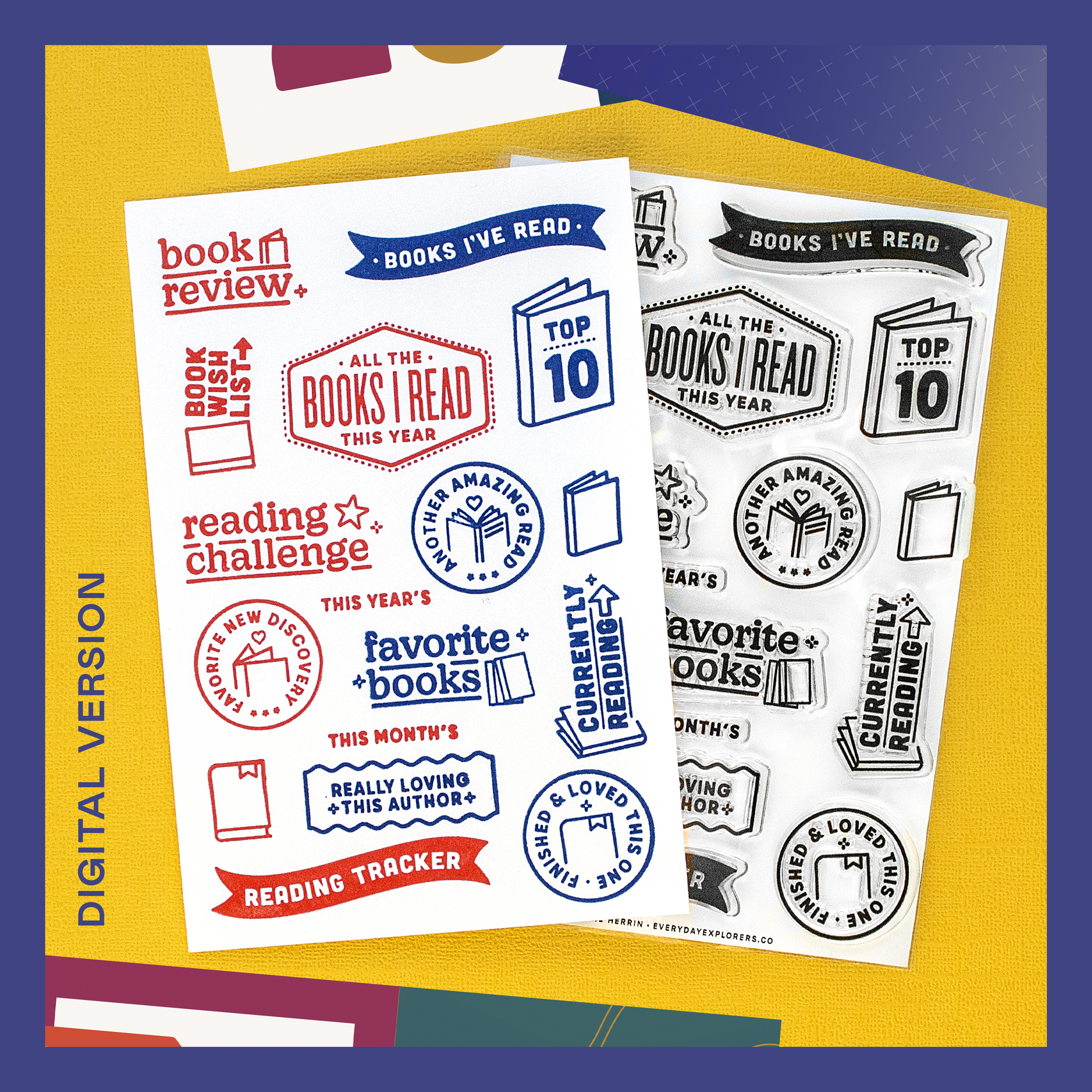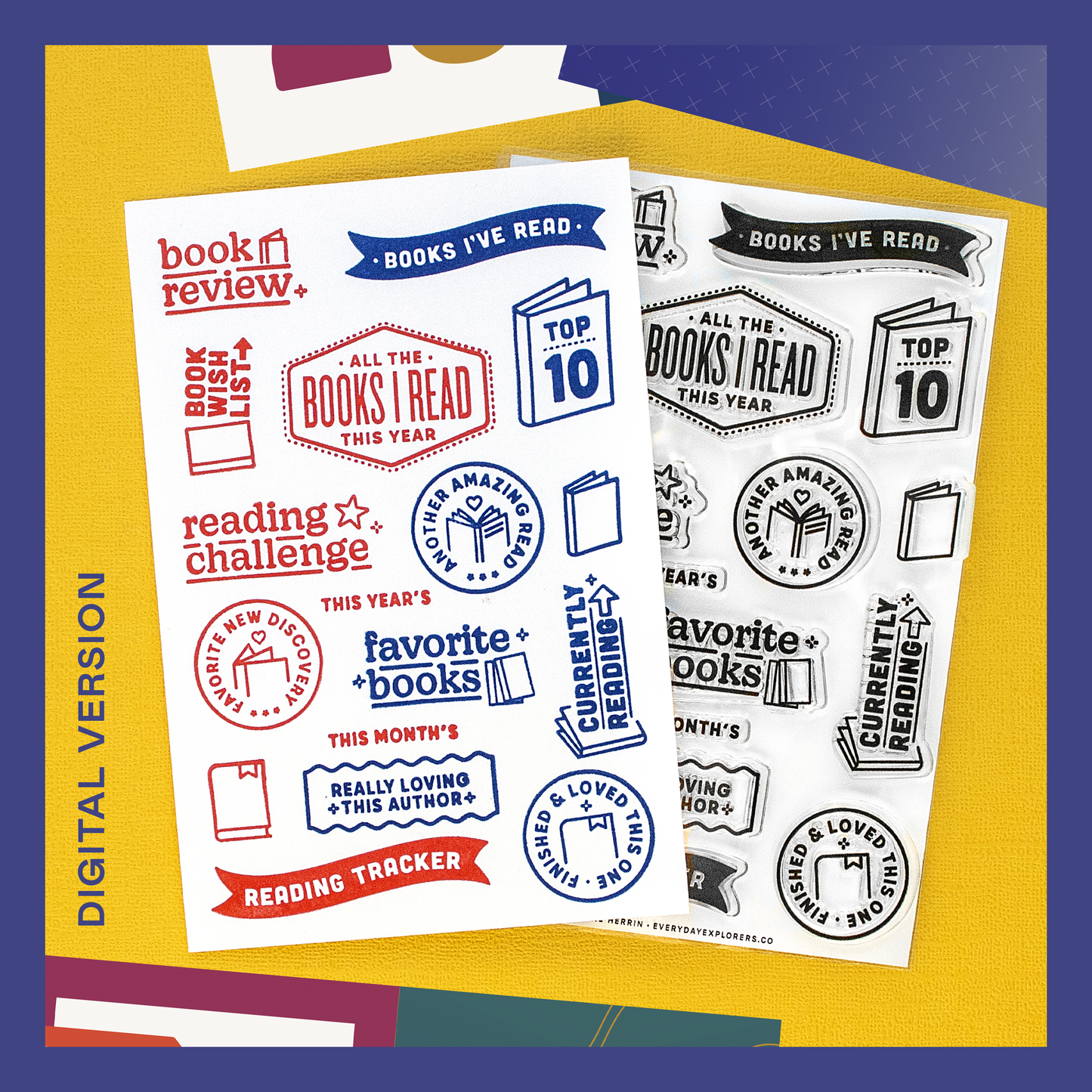
Digital 101
Common Questions
Here are some common questions that come up for digital files, which include digital stamps, digital kits, and digital printables. Don't see your question here? Contact us!
What are .abr files and how do I open them?
These files are your Photoshop Brush files (digital stamps) and are meant to be opened in Photoshop. To open them in your Photoshop app, select the Brush Tool, click the Settings icon on the upper right side, and select Import Brushes from the menu.
I didn't get a link to download my files.
The system will send an email with a link to download your digital files after you purchase or after we ship your subscription kit. Sometimes this email lands in your spam folder, but feel free to send us an email and we can resend the link for you.
What is in my digital file folder?
Most digital files are sent as a ZIP folder which includes your files, sometimes a preview image, multiple folders of product types (PDFs, separate PNGs and .ABR files), and a TOU that states you are using our digital products for personal use only.
What can I use digital products on?
You can use your digital products to stamp on digital images before printing, or to create your own stickers, but please only use these for personal projects. No commercial or resale use is allowed.